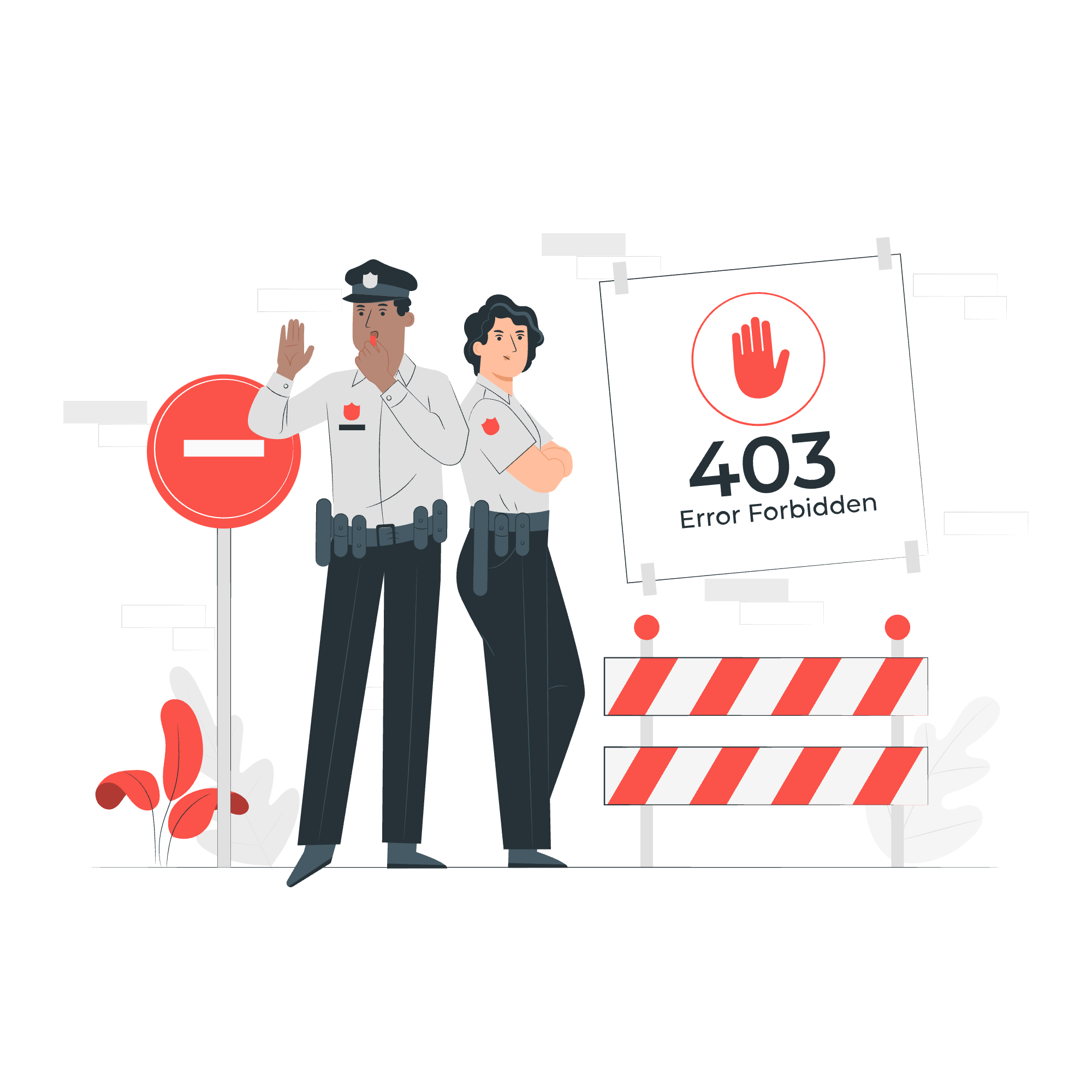As one of the most popular website platforms, WordPress powers over 40% of all sites on the internet. While it offers flexibility and ease of use, WordPress can also come with some common errors. Many issues are simple to resolve if you know what to look for. Here are the most frequent errors WordPress users encounter and the steps to fix them.
1. Error Establishing a Database Connection
This error usually occurs when WordPress can’t connect to the database, often due to incorrect database credentials or a server issue.
2. White Screen of Death (WSOD)
The White Screen of Death occurs when your website displays a blank page with no error message, typically due to a PHP error or memory limit issue.
3. 404 Error on Posts
This error shows when a specific page or post displays a “404 Not Found” message, often due to broken permalinks.
4. Internal Server Error (500)
An internal server error can be caused by a corrupted .htaccess file, plugin conflicts, or a PHP memory limit.
5. Connection Timed Out
The “connection timed out” error is commonly caused by resource limitations, especially on shared hosting plans.
6. WordPress Stuck in Maintenance Mode
Sometimes, WordPress gets stuck in maintenance mode after a failed update, displaying a message saying “Briefly unavailable for scheduled maintenance.”
7. Login Page Refreshing/Redirecting
If you’re unable to log in because the page keeps refreshing or redirecting, it could be due to incorrect settings in the .htaccess file, cookies, or plugins.
8. Image Upload Issues
Users sometimes encounter an “HTTP error” when uploading images to the WordPress Media Library, which can be caused by permission issues or low memory.
9. Error 403 – Forbidden
A 403 error may be triggered by incorrect file permissions, security plugins, or an issue with the .htaccess file.
10. Syntax Error in Code
Syntax errors typically occur if you’ve added code incorrectly, often displaying a “Parse error: syntax error, unexpected…” message.
Preventing Common WordPress Errors
- Use Reputable Plugins and Themes: Only install plugins and themes from trusted sources to reduce conflicts and compatibility issues.
- Regular Backups: Backup your website regularly to quickly recover from any major issues.
- Keep WordPress Updated: Regularly update WordPress core, plugins, and themes for improved security and functionality.
- Use a Quality Hosting Provider: Opt for a reliable host that can handle your site’s needs, reducing errors from resource limitations.
Conclusion
These common errors can disrupt your website’s functionality, but with the right approach, they’re generally easy to fix. By following the steps above, you can keep your WordPress site running smoothly and prevent recurring issues. Remember to keep regular backups and update plugins and themes for a hassle-free WordPress experience.